These are simple instructions on how to find the location of Mac OS X applications by Bundle ID.
Step One
Launch Terminal from your Applications:Utilities folder.

Step Two
Input mdfind "kMDItemCFBundleIdentifier == 'com.bundle.id'" replacing com.bundle.id with the BundleID of the app you're searching for, and press Enter.
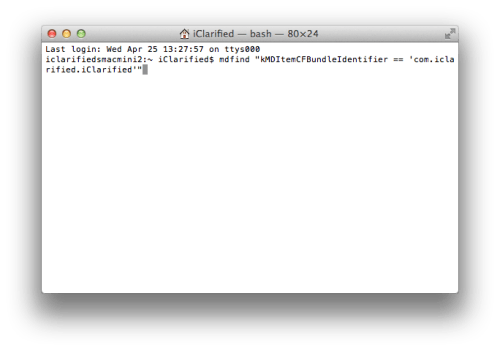
Step Three
You'll now be shown the directory location of the app you were looking for. If you have multiple copies of the app on your system you'll be a shown a list of locations.
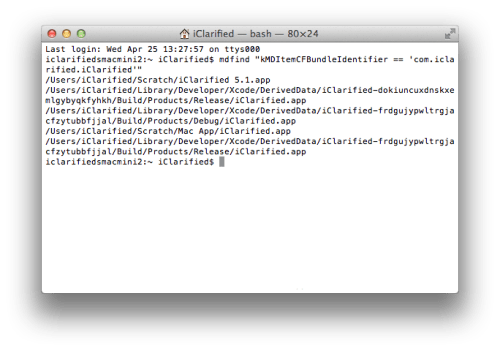
Không có nhận xét nào:
Đăng nhận xét