This entry needs translation. To help us and submit a translation please click here These are much easier instructions on how to unlock your iPhone using SAM. This method will work with the iPhone 4S, iPhone 4, iPhone 3GS, and iPhone 3G on any jailbreakable firmware including 5.x. The original instructions can be found here. ***Update: Apple is reportedly in the process of blocking this unlock*** ***Update x2: Apple has BLOCKED this method. It no longer works. You can follow iClarified on Twitter,Facebook, or RSS to be notified when a new unlock is available.*** Step One Jailbreak your iPhone. You can find instructions on how to do that using the iClarified Jailbreak Wizard. Step Two Tap to launch Cydia from your SpringBoard.  Step Three Press to select Manage from the tabs at the bottom of the screen.  Step Four Press the large Sources button.  Step Five Press the Edit button at the top right of the screen.  Step Six Press the Add button that appears at the top left of the screen. 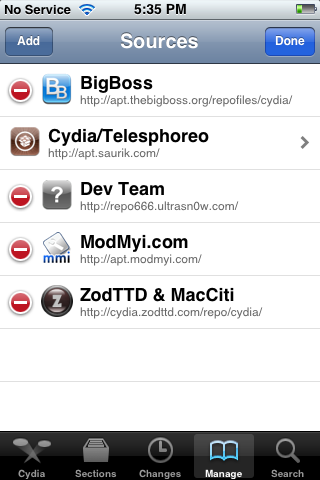 Step Seven Enter http://repo.bingner.com and press the Add Source button. 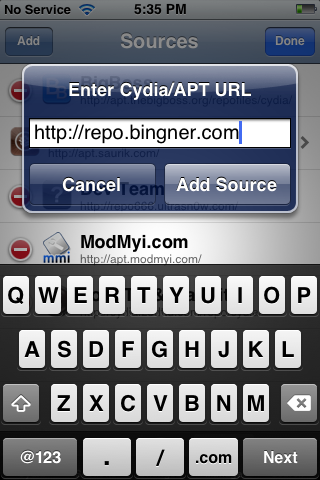 Step Eight Press the large Return to Cydia button.  Step Nine Press to select Bingner from the list of Sources.  Step Ten Choose SAM from the list of packages.  Step Eleven Press the Install button at the top right of the screen. 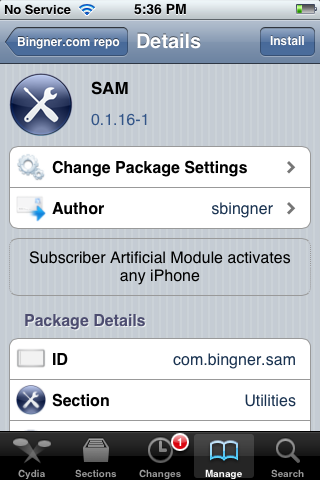 Step Twelve Press the Confirm button to begin installation. 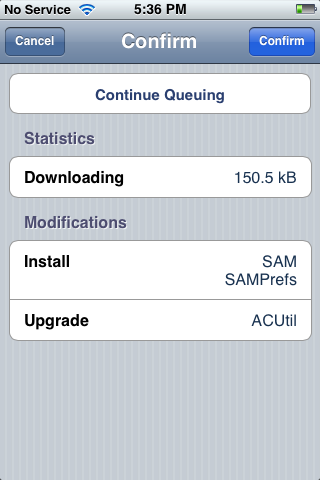 Step Thirteen Once installation has completed press the large Reload SpringBoard button. 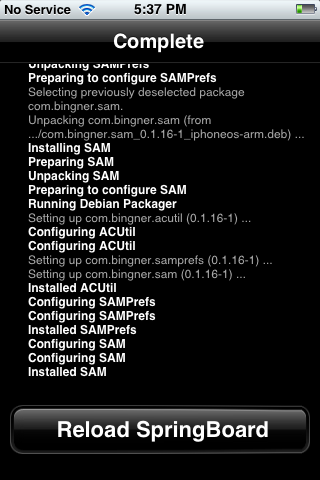 Step Fourteen Insert your new SIM card and tap to select SAMPrefs from your SpringBoard.  Step Fifteen Make sure your Method is set to Auto Detect and tap Utilities. Note**: If Auto-Detect doesn't work you can change Method to By Country and Carrier and select the phone's ORIGINAL carrier manually. 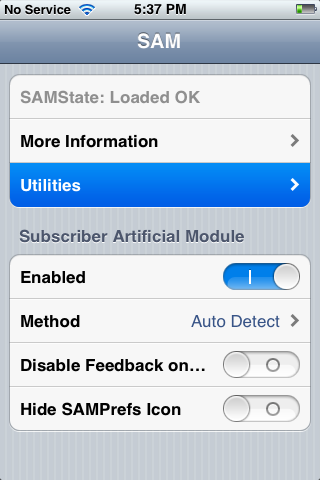 Step Sixteen Press the Attempt Activation button. If you don't see Attempt Activation then select De-Activate iPhone and theAttempt Activation button should appear. 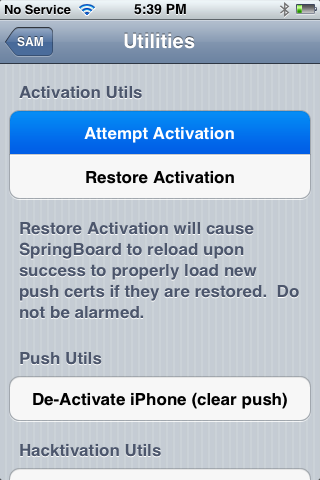 Step Seventeen A popup will appear letting you know that "this may take a while". 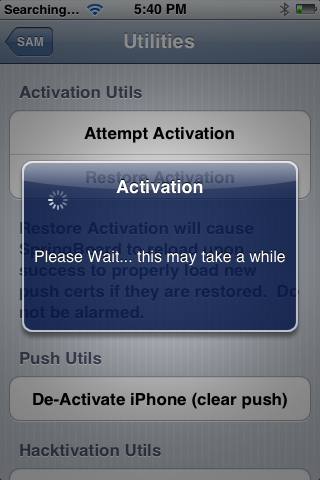 Step Eighteen Eventually your iPhone will respring and after searching for a bit your new network will be detected!  Step Nineteen You should now backup your iPhone unlock ticket in case this method is ever blocked. You can find instructions on how to backup the unlock ticket here. IMPORTANT: Your phone will work normally with your SIM card and that SIM card ONLY since we have tricked iTunes to think that ICCID is one of the intended carrier's. The phone can be rebooted and connected to iTunes freely without losing the "unlock", at least for now. A big thanks to Sam Bingner, Loktar_Sun and Laforet for their contributions! | ||
iphone5s unlock unlock iphone 4 apple iphone 5 unlock iphone iphone cases waterproof iphone case jailbreak iphone 4 jailbreak iphoneiphone 4 deals best iphone apps iphone 4 price
Chủ Nhật, 15 tháng 7, 2012
How to Unlock Your iPhone Using SAM [Easier]
Source : internet
Đăng ký:
Đăng Nhận xét (Atom)
Không có nhận xét nào:
Đăng nhận xét